What do we mean by "embedded" files in PDF?
The most important new feature of the recently released PDF/A-3 standard is that, unlike PDF/A-2 and PDF/A-1, it allows you to embed any file you like. Whether this is a good thing or not is the subject of some heated on-line discussions. But what do we actually mean by embedded files? As it turns out, the answer to this question isn’t as straightforward as you might think. One of the reasons for this is that in colloquial use we often talk about “embedded files” to describe the inclusion of any “non-text” element in a PDF (e.g. an image, a video or a file attachment). On the other hand, the word “embedded files” in the PDF standards (including PDF/A) refers to something much more specific, which is closely tied to PDF’s internal structure.
Embedded files and embedded file streams
When the PDF standard mentions “embedded files”, what it really refers to is a specific data structure. PDF has a File Specification Dictionary object, which in its simplest form is a table that contains a reference to some external file. PDF 1.3 extended this, making it possible to embed the contents of referenced files directly within the body of the PDF using Embedded File Streams. They are described in detail in Section 7.11.4 of the PDF Specification (ISO 32000). A File Specification Dictionary that refers to an embedded file can be identified by the presence of an EF entry.
Here’s an example (source: ISO 32000). First, here’s a file specification dictionary:
31 0 obj
<</Type /Filespec /F (mysvg.svg) /EF <</F 32 0 R>> >>
endobj
Note the EF entry, which references another PDF object. This is the actual embedded file stream. Here it is:
32 0 obj
<</Type /EmbeddedFile /Subtype /image#2Fsvg+xml /Length 72>>
stream
…SVG Data…
endstream
endobj
Note that the part between the stream and endstream keywords holds the actual file data, here an SVG image, but this could really be anything!
So, in short, when the PDF standard mentions “embedded files”, this really means Embedded File Streams.
So what about “embedded” images?
Here’s the first source of confusion: if a PDF contains images, we often colloquially call these “embedded”. However, internally they are not represented as Embedded File Streams, but as so-called Image XObjects. (In fact the PDF standard also includes yet another structure called inline images, but let’s forget about those just to avoid making things even more complicated.)
Here’s an example of an Image XObject (again taken from ISO 32000):
10 0 obj % Image XObject
<<
/Type /XObject
/Subtype /Image
/Width 100
/Height 200
/ColorSpace /DeviceGray
/BitsPerComponent 8
/Length 2167
/Filter /DCTDecode
>>
stream
…Image data…
endstream
endobj
Similar to embedded filestreams, the part between the stream and endstream keywords holds the actual image data. The difference is that only a limited set of pre-defined formats are allowed. These are defined by the Filter entry (see Section 7.4 in ISO 32000). In the example above, the value of Filter is DCTDecode, which means we are dealing with JPEG encoded image data.
Embedded file streams and file attachments
Going back to embedded file streams, you may now start wondering what they are used for. According to Section 7.11.4.1 of ISO 32000, they are primarily intended as a mechanism to ensure that external references in a PDF (i.e. references to other files) remain valid. It also states:
The embedded files are included purely for convenience and need not be directly processed by any conforming reader.
This suggests that the usage of embedded file streams is simply restricted to file attachments (through a File Attachment Annotation or an EmbeddedFiles entry in the document’s name dictionary).
Here’s a sample file (created in Adobe Acrobat 9) that illustrates this:
http://www.opf-labs.org/format-corpus/pdfCabinetOfHorrors/fileAttachment.pdf
Looking at the underlying code we can see the File Specification Dictionary:
37 0 obj
<<
/Desc()
/EF<</F 38 0 R>>
/F(KSBASE.WQ2)
/Type/Filespec/UF(KSBASE.WQ2)>>
endobj
Note the /EF entry, which means the referenced file is embedded (the actual file data are in a separate stream object).
Further digging also reveals an EmbeddedFiles entry:
33 0 obj
<<
/EmbeddedFiles 34 0 R
/JavaScript 35 0 R
>>
endobj
However, careful inspection of ISO 32000 reveals that embedded file streams can also be used for multimedia! We’ll have a look at that in the next section…
Embedded file streams and multimedia
Section 13.2.1 (Multimedia) of the PDF Specification (ISO 32000) describes how multimedia content is represented in PDF (emphases added by me):
Rendition actions (…) shall be used to begin the playing of multimedia content.
- A rendition action associates a screen annotation (…) with a rendition (…)
- Renditions are of two varieties: media renditions (…) that define the characteristics of the media to be played, and selector renditions (…) that enables choosing which of a set of media renditions should be played.
- Media renditions contain entries that specify what should be played (…), how it should be played (…), and where it should be played (…)
The actual data for a media object are defined by Media Clip Objects, and more specifically by the media clip data dictionary. Its description (Section 13.2.4.2) contains a note, saying that this dictionary “may reference a URL to a streaming video presentation or a movie embedded in the PDF file”. The description of the media clip data dictionary (Table 274) also states that the actual media data are “either a full file specification or a form XObject”.
In plain English, this means that multimedia content in PDF (e.g. movies that are meant to be rendered by the viewer) may be represented internally as an embedded file stream.
The following sample file illustrates this:
http://www.opf-labs.org/format-corpus/pdfCabinetOfHorrors/embedded_video_quicktime.pdf
This PDF 1.7 file was created in Acrobat 9, and if you open it you will see a short Quicktime movie that plays upon clicking on it.
Digging through the underlying PDF code reveals a Screen Annotation, a Rendition Action and a Media clip data dictionary. The latter looks like this:
41 0 obj
<<
/CT(video/quicktime)
/D 42 0 R
/N(Media clip from animation.mov)
/P<</TF(TEMPACCESS)>>
/S/MCD
>>
endobj
It contains a reference to another object (42 0), which turns out to be a File Specification Dictionary:
42 0 obj
<<
/EF<</F 43 0 R>>
/F(<embedded file>)
/Type/Filespec
/UF(<embedded file>)
>>
endobj
What’s particularly interesting here is the /EF entry, which means we’re dealing with an embedded file stream here. (The actual movie data are in a stream object (43 0) that is referenced by the file specification dictionary.)
So, the analysis of this sample file confirms that embedded filestreams are actually used by Adobe Acrobat for multimedia content.
What does PDF/A say on embedded file streams?
In PDF/A-1, embedded file streams are not allowed at all:
A file specification dictionary (…) shall not contain the EF key. A file’s name dictionary shall not contain the EmbeddedFiles key
In PDF/A-2, embedded file streams are allowed, but only if the embedded file itself is PDF/A (1 or 2) as well:
A file specification dictionary, as defined in ISO 32000-1:2008, 7.11.3, may contain the EF key, provided that the embedded file is compliant with either ISO 19005-1 or this part of ISO 19005.
Finally, in PDF/A-3 this last limitation was dropped, which means that any file may be embedded1.
Does this mean PDF/A-3 supports multimedia?
No, not at all! Even though nothing stops you from embedding multimedia content (e.g. a Quicktime movie), you wouldn’t be able to use it as a renderable object inside a PDF/A-3 document. The reason is that the annotations and actions that are needed for this (e.g. Screen annotations and Rendition actions, to name but a few) are not allowed in PDF/A-3. So effectively you are only able to use embedded file streams as attachments.
Adobe adding to the confusion
A few weeks ago the embedding issue came up again in a blog post by Gary McGath. One of the comments there is from Adobe’s Leonord Rosenthol (who is also the Project Leader for PDF/A). After correctly pointing out some mistakes in both the original blog post and in an earlier a comment by me, he nevertheless added to the confusion by stating that objects that are are rendered by the viewer (movies, etc.) all use Annotations, and that embedded files (which he apparently uses a a synonym to attachments) are handled in a completely different manner. This doesn’t appear to be completely accurate: at least one class of renderable objects (screen annotations/rendition actions) may be using embedded filestreams. Also, embedded files that are used as attachments may be associated with a File Attachment Annotation, which means that “under the hood” both cases are actually more similar than first meets the eye (which is confirmed by the analysis of the 2 sample files in the preceding sections). Contributing to this confusion is also the fact that Section 7.11.4 of ISO 32000 erroneously states that embedded file streams are only used for non-renderable objects like file attachments, which is contradicted by their allowed use for multimedia content.
Does any of this matter, really?
Some might argue that the above discussion is nothing but semantic nitpicking. However, details like these do matter if we want to do a proper assessment of preservation risks in PDF documents. As an example, in this previous blog post I demonstrated how a PDF/A validator tool can be used to profile PDFs for “risky” features. Such tools typically give you a list of features. It is then largely up to the user to further interpret this information.
Now suppose we have a pre-ingest workflow that is meant to accept PDFs with multimedia content, while at the same time rejecting file attachments. By only using the presence of an embedded file stream (reported by both Apache’s and Acrobat’s Preflight tools) as a rejection criterion, we could end up unjustly rejecting files with multimedia content as well. To avoid this, we also need to take into account what the embedded file stream is used for, and for this we need to look at what annotation types are used, and the presence of any EmbeddedFiles entry in the document’s name dictionary. However, if we don’t know precisely which features we are looking for, we may well arrive at the wrong conclusions!
This is made all the worse by the fact that preservation issues are often formulated in vague and non-specific ways. An example is this issue on the OPF Wiki on the detection of “embedded objects”. The issue’s description suggests that images and tables are the main concern (both of which aren’t strictly speaking embedded objects). The corresponding solution page subsequently complicates things further by also throwing file attachments in the mix. In order to solve issues like these, it is helpful to know that images are (mostly) represented as Image XObjects in PDF. The solution should then be a method for detecting Image XObjects. However, without some background knowledge of PDF’s internal data structure, solving issues like these becomes a daunting, if not impossible task.
Final note
In this blog post I have tried to shed some light on a number of common misconceptions about embedded content in PDF. I might have inadvertently created some new ones in the process, so feel free to contribute any corrections or additions using the comment fields below.
The PDF specification is vast and complex, and I have only addressed a limited number of its features here. For instance, one might argue that a discussion of embedding-related features should also include fonts, metadata, ICC profiles, and so on. The coverage of multimedia features here is also incomplete, as I didn’t include Movie Annotations or Sound Annotations (which preceded the Screen Annotations, which are now more commonly used). These things were all left out here because of time and space constraints. This also means that further surprises may well be lurking ahead!
Originally published at the Open Preservation Foundation blog
-
Source: this unofficial newsletter item, as at this moment I don’t have access to the full specification of PDF/A-3. ↩
-
PDF
- PDF Quality assessment for digitisation batches with Python, PyMuPDF and Pillow
- Escape from the phantom of the PDF
- VeraPDF parse status as a proxy for PDF rendering: experiments with the Synthetic PDF Testset
- Identification of PDF preservation risks with VeraPDF and JHOVE
- On The Significant Properties of Spreadsheets
- PDF processing and analysis with open-source tools
- Policy-based assessment with VeraPDF - a first impression
- PDF/A as a preferred, sustainable format for spreadsheets?
- Why PDF/A validation matters, even if you don't have PDF/A - Part 2
- Why PDF/A validation matters, even if you don't have PDF/A
- When (not) to migrate a PDF to PDF/A
- Identification of PDF preservation risks: analysis of Govdocs selected corpus
- Identification of PDF preservation risks with Apache Preflight: the sequel
- What do we mean by "embedded" files in PDF?
- Identification of PDF preservation risks with Apache Preflight: a first impression
- PDF – Inventory of long-term preservation risks
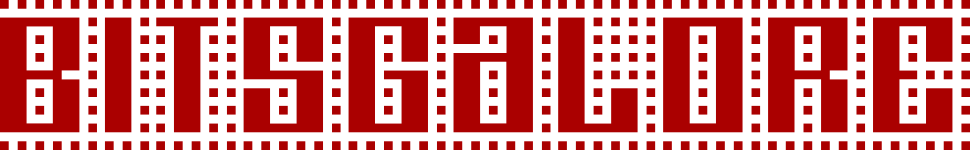
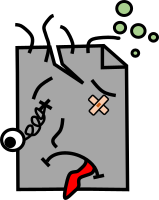
Comments