Why can't we have digital preservation tools that just work?
One of my first blogs here covered an evaluation of a number of format identification tools. One of the more surprising results of that work was that out of the five tools that were tested, no less than four of them (FITS, DROID, Fido and JHOVE2) failed to even run when executed with their associated launcher script. In many cases the Windows launcher scripts (batch files) only worked when executed from the installation folder. Apart from making things unnecessarily difficult for the user, this also completely flies in the face of all existing conventions on command-line interface design. Around the time of this work (summer 2011) I had been in contact with the developers of all the evaluated tools, and until last week I thought those issues were a thing of the past. Well, was I wrong!
FITS 0.8
Fast-forward 2.5 years: this week I saw the announcement of the latest FITS release. This got me curious, also because of the recent work on this tool as part of the FITS Blitz. So I downloaded FITS 0.8, installed it in a directory called c:\fits\on my Windows PC, and then typed (while being in directory f:\myData\):
f:\myData>c:\fits\fits
Instead of the expected helper message I ended up with this:
The system cannot find the path specified.
Error: Could not find or load main class edu.harvard.hul.ois.fits.Fits
Hang on, I’ve seen this before … don’t tell me this is the same bug that I already reported 2.5 years ago ? Well, turns out it is after all!
This got me curious about the status of the other tools that had similar problems in 2011, so I started downloading the latest versions of DROID, JHOVE2 and Fido. As I was on a roll anyway, I gave JHOVE a try as well (even though it was not part of the 2011 evaluation). The objective of the test was simply to run each tool and get some screen output (e.g. a help message), nothing more. I did these tests on a PC running Windows 7 with Java version 1.7.0_25. Here are the results.
DROID 6.1.3
First I installed DROID in a directory C:\droid\. Then I executed it using:
f:\myData>c:\droid\droid
This started up a Java Virtual Machine Launcher that showed this message box:
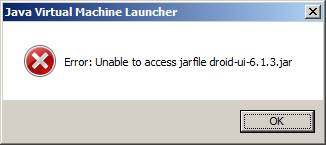
The Running DROID text document that comes with DROID says:
To run DROID on Windows, use the “droid.bat” file. You can either double-click on this file, or run it from the command-line console, by typing “droid” when you are in the droid installation folder.
So, no progress on this for DROID either, then. I was able to get DROID running by circumventing the launcher script like this:
java -jar c:\droid\droid-command-line-6.1.3.jar
This resulted in the following output:
No command line options specified
This isn’t particularly helpful. There is a helper message, for which you have to give the -h flag on the command line. But you don’t get to see this until you give the -h flag on the command line. Catch 22 anyone?
JHOVE2-2.1.0
After installing JHOVE2 in c:\jhove2\, I typed:
f:\myData>c:\jhove2\jhove2
This gave me 1393 (yes, you read that right: 1393!) Java deprecation warnings, each along the lines of:
16:51:02,702 [main] WARN TypeConverterDelegate : PropertyEditor [com.sun.beans.editors.EnumEditor]
found through deprecated global PropertyEditorManager fallback - consider using a more isolated
form of registration, e.g. on the BeanWrapper/BeanFactory!
This was eventually followed by the (expected) JHOVE2 help message, and a quick test on some actual files confirmed that JHOVE2 does actually work. Nevertheless, by the time the tsunami of warning messages is over, many first-time users will have started running for the bunkers!
Fido 1.3.1
Fido doesn’t make use of any launcher scripts any more, and the default way to run it is to use the Python script directly. After installing in c:\fido\ I typed:
f:\myData>c:\fido\fido.py
Which resulted in ….. (drum roll) … a nicely formatted Fido help message, which is exactly what I was hoping for. Beautiful!
JHOVE 1.11
I installed JHOVE in c:\jhove\ and then typed:
f:\myData>c:\jhove\jhove
Which resulted in this:
Exception in thread "main" java.lang.NoClassDefFoundError: edu/harvard/hul/ois/j
hove/viewer/ConfigWindow
at edu.harvard.hul.ois.jhove.DefaultConfigurationBuilder.writeDefaultCon
figFile(Unknown Source)
at edu.harvard.hul.ois.jhove.JhoveBase.init(Unknown Source)
at Jhove.main(Unknown Source)
Caused by: java.lang.ClassNotFoundException: edu.harvard.hul.ois.jhove.viewer.Co
nfigWindow
at java.net.URLClassLoader$1.run(Unknown Source)
at java.net.URLClassLoader$1.run(Unknown Source)
at java.security.AccessController.doPrivileged(Native Method)
at java.net.URLClassLoader.findClass(Unknown Source)
at java.lang.ClassLoader.loadClass(Unknown Source)
at sun.misc.Launcher$AppClassLoader.loadClass(Unknown Source)
at java.lang.ClassLoader.loadClass(Unknown Source)
... 3 more
Ouch!
Final remarks
I limited my tests to a Windows environment only, and results may well be better under Linux for some of these tools. Nevertheless, I find it nothing less than astounding that so many of these (often widely cited) preservation tools fail to even execute on today’s most widespread operating system. Granted, in some cases there are workarounds, such as tweaking the launcher scripts, or circumventing them altogether. However, this is not an option for less tech-savvy users, who will simply conclude “Hey, this tool doesn’t work”, give up, and move on to other things. Moreover, this means that much of the (often huge) amounts of development effort that went into these tools will simply fail to reach its potential audience, and I think this is a tremendous waste. I’m also wondering why there’s been so little progress on this over the past 2.5 years. Is it really that difficult to develop preservation tools with command-line interfaces that follow basic design conventions that have been ubiquitous elsewhere for more than 30 years? Tools that just work?
Originally published at the Open Preservation Foundation blog
-
JHOVE
- Escape from the phantom of the PDF
- Multi-image TIFFs, subfiles and image file directories
- VeraPDF parse status as a proxy for PDF rendering: experiments with the Synthetic PDF Testset
- Identification of PDF preservation risks with VeraPDF and JHOVE
- PDF processing and analysis with open-source tools
- Breaking WAVEs (and some FLACs too)
- Why can't we have digital preservation tools that just work?
- A simple JP2 file structure checker
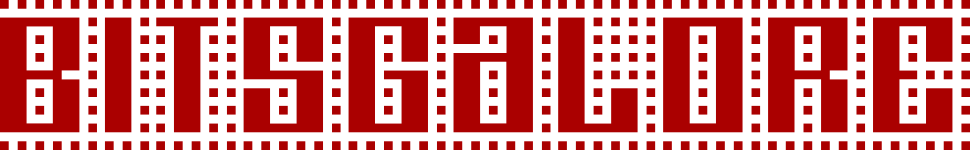
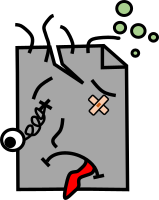
Comments